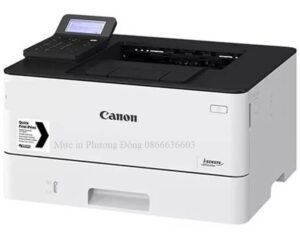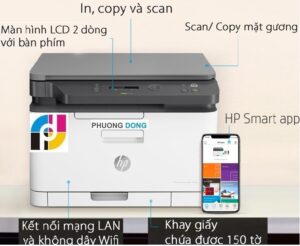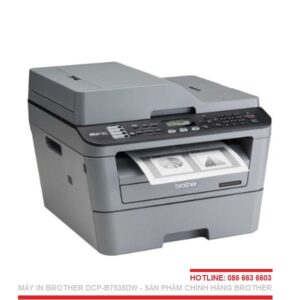Cách đổ mực máy in Canon LBP2900
Học cách đổ mực máy in Canon LBP2900. Giúp bạn rõ & hiểu hơn về quy trình bơm, thay mực Canon LBP2900 như nào mà thôi. Với chi phí chỉ với 100.000 ( đ ), đã kết hợp toàn bộ mọi chi phí như: Mực in, phụ phí tận nơi, người dùng không mất thêm bất kỳ khoản phí nào.
Hotline : 0866 636 603
Cung Cấp – Tận Nơi – Uy Tín – Chất Lượng
Hướng dẫn cách đổ mực máy in Canon LBP2900.
Tại sao không tự mình bơm mực LBP2900. Ngay bây giờ, chúng ta cung nhau xem hướng dẫn. Học cách đổ mực máy in Canon LBP2900, bạn thử ngay vì nó giúp ích, vô hại cho bạn.

Cùng nhau tìm hiểu: suamayin24h.com / napmucin.vn
If you own a Canon LBP2900 printer, you may have noticed that the toner gets depleted over time, leading to diminished print quality. Thankfully, refilling your printer’s toner cartridge is an easy and budget-friendly task! Let’s dive into the steps to successfully refill your Canon LBP2900.
Bước 1: Chuẩn bị dụng cụ
Before you get started, gather the following items:
Toner: Make sure to purchase compatible toner for the Canon LBP2900.
Empty cartridge: You’ll need the cartridge that needs refilling.
Screwdriver: A small Phillips screwdriver is typically required.
Plastic gloves: These will help keep your hands clean from toner dust.
Vacuum cleaner or damp cloth: For cleaning any spilled toner.
Bước 2: Mở nắp cartridge
Disconnect the printer: Ensure the printer is turned off and unplugged for safety.
Remove the cartridge: Open the printer and carefully take out the toner cartridge. Make sure to do this gently to avoid damage.
Unscrew the cartridge: Use the screwdriver to remove any screws holding the cartridge together. Carefully pry it open without breaking any clips.
Bước 3: Đổ mực vào cartridge – Bạn cần phải được hướng dẫn cách đổ mực máy in Canon LBP2900.
Locate the toner compartment: After opening, find the area where the toner is stored.
Pour in the toner: Slowly pour the new toner into the compartment. Be cautious and avoid overfilling. A funnel can help with this process.
Seal the cartridge: Once filled, secure the cartridge back together by reattaching any clips and screws.
Bước 4: Lắp lại cartridge vào máy
Reconnect the printer: Plug your printer back in and turn it on.
Insert the cartridge: Place the filled cartridge back into the printer slot, ensuring it fits securely.
Test your printer: Finally, print a test page to check the print quality. If you see smudges or inconsistent printing, there might be leftover toner dust that needs to be cleaned.
Mực in sử dụng cho máy in Canon LBP2900
When it comes to choosing the right toner for your Canon LBP2900, it’s crucial to pick one that ensures quality prints and long-lasting life. You can find both original Canon toners and compatible third-party options on the market.
Học cách đổ mực máy in Canon LBP2900 – Lợi ích của mực in tương thích
Many users opt for compatible toners because:
Cost-effective: They’re often cheaper than original ones.
Good quality: Many third-party manufacturers produce toners that deliver excellent print quality comparable to original products.
Whether you decide to go for the original or a compatible toner, ensure that it is specifically designed for the Canon LBP2900 to avoid any compatibility issues.
Những ưu điểm khi sử dụng máy in Canon LBP2900
The Canon LBP2900 is a trusted printer for many users. Here are some advantages that make it a popular choice:
1. Chi phí thấp, nếu như bạn học cách đổ mực máy in Canon LBP2900
The Canon LBP2900 is known for its affordability, not just in purchase price but also in maintenance. Refilling toner is significantly cheaper than buying new cartridges, making it a budget-friendly option for both home and office use.
2. Chất lượng in tốt
With its laser printing technology, the LBP2900 offers sharp and clear prints, making it suitable for detailed documents and even graphics.
3. Thiết kế nhỏ gọn
The compact size of the Canon LBP2900 allows it to fit snugly on most desks, making it an ideal choice for spaces where room is limited.
4. Dễ sử dụng
Setting up the Canon LBP2900 is straightforward, and with easy toner refilling, maintaining the printer is hassle-free.
“Owning a Canon LBP2900 is like having a reliable friend by your side, especially when you need those important documents printed without fuss!”
The Canon LBP2900 not only meets the basic needs of everyday printing but also provides an economical solution for individuals and businesses alike. By learning how to refill its toner, you not only save money but also extend the life of your printer. Happy printing!
Báo giá: Đổ mực máy in Canon LBP2900